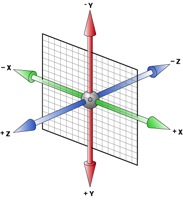Apple’s Swift language, which is not even a year old, has grown on me in ways I would never have expected. Partly, that’s because it has opened my eyes to ways of programming I was unaware of.
One of the programming paradigms that Swift forced me to at least look at was functional programming. What’s functional programming? Well, here’s a post by Guanshan Liu, Functional Programming in Swift, that does a much better job than I could ever do. And there’s a great book, Functional Programming in Swift. Simply put, functional programming allows functions to be used as parameters within a function call. Is that very useful or just another egg-head, ivory-tower CompSci methodology that no app developer really needs? Hardly.
Let’s say within a HomeKit app I’m creating that I have an array of accessories (home-automation devices) and their services. Now, that and a nickel won’t get me a cup of coffee nor do much for any user of my HomeKit app. So I want to use the list of the services’ serviceType, mind you in the same order as Apple’s service types supported by HomeKit’s Accessory profile, and the devices that have those service types. Hmmm… More…